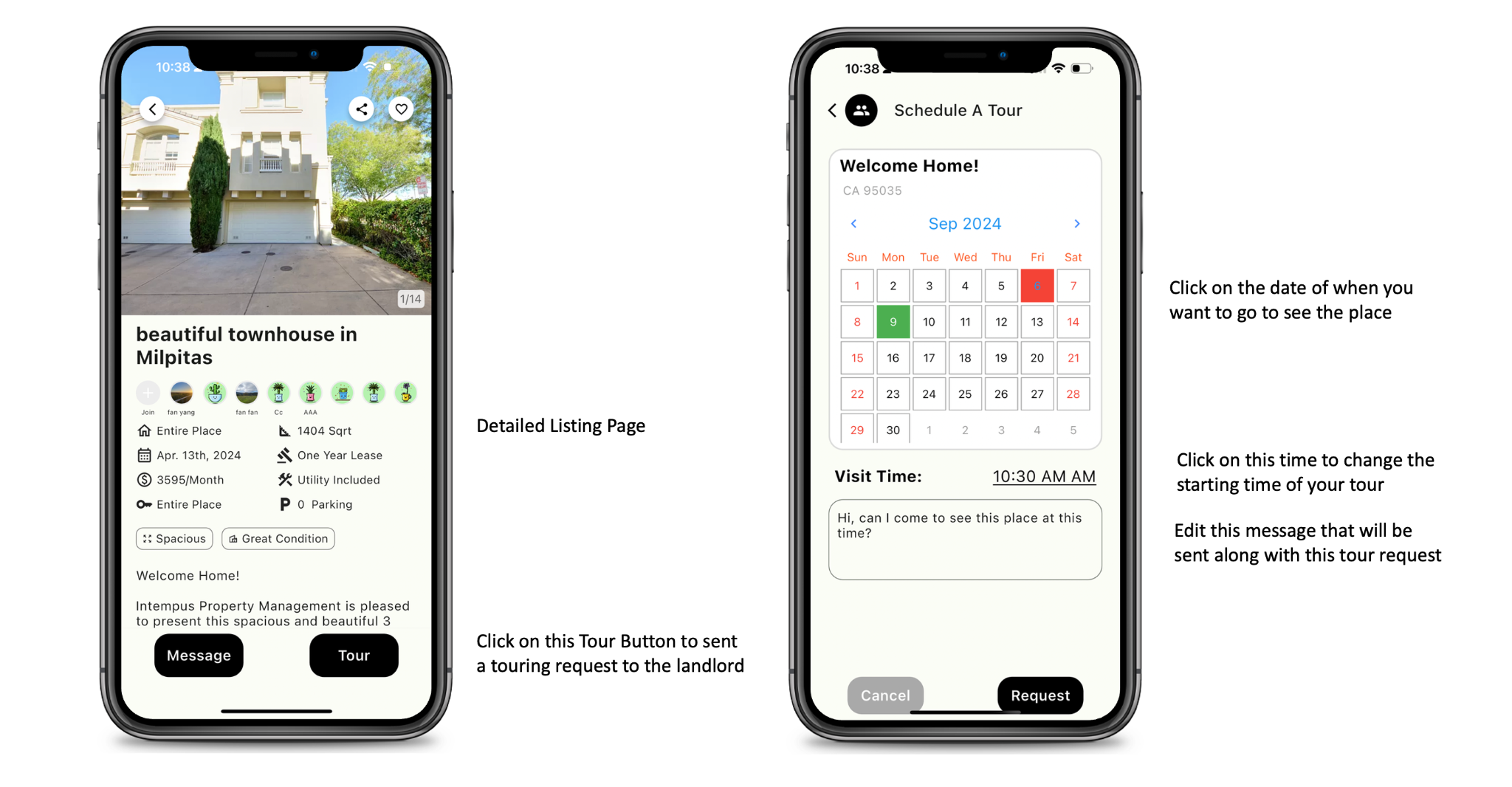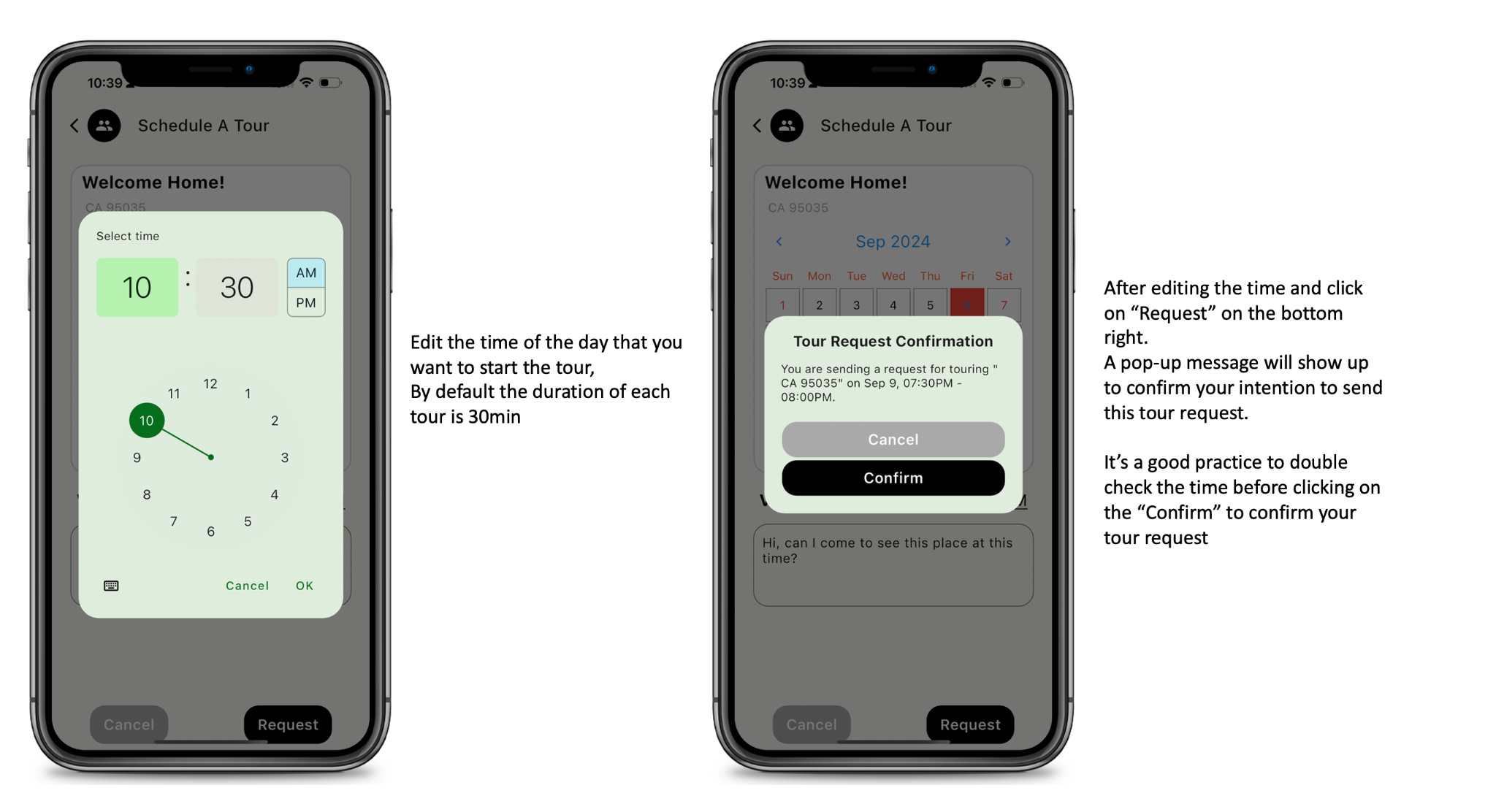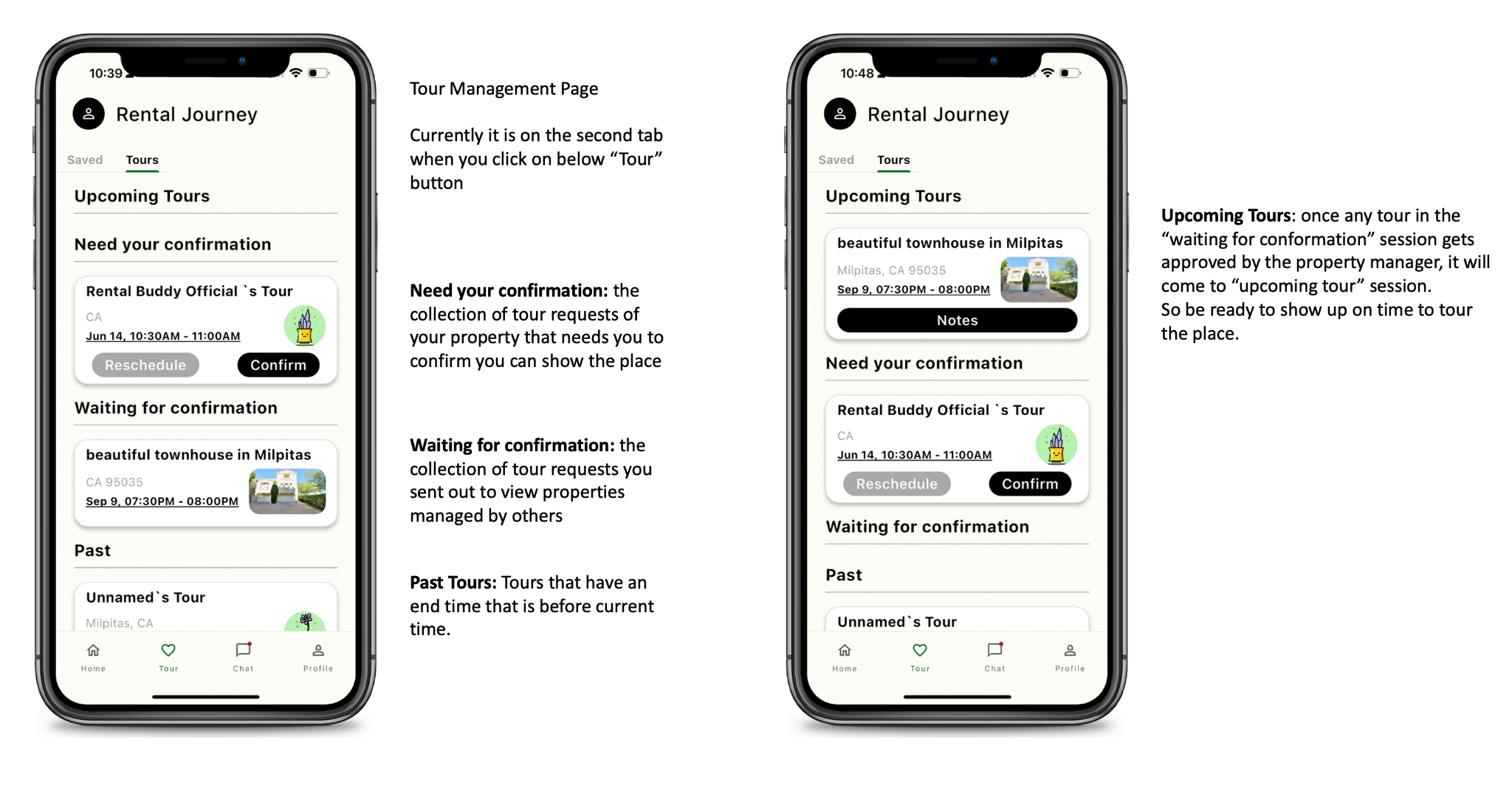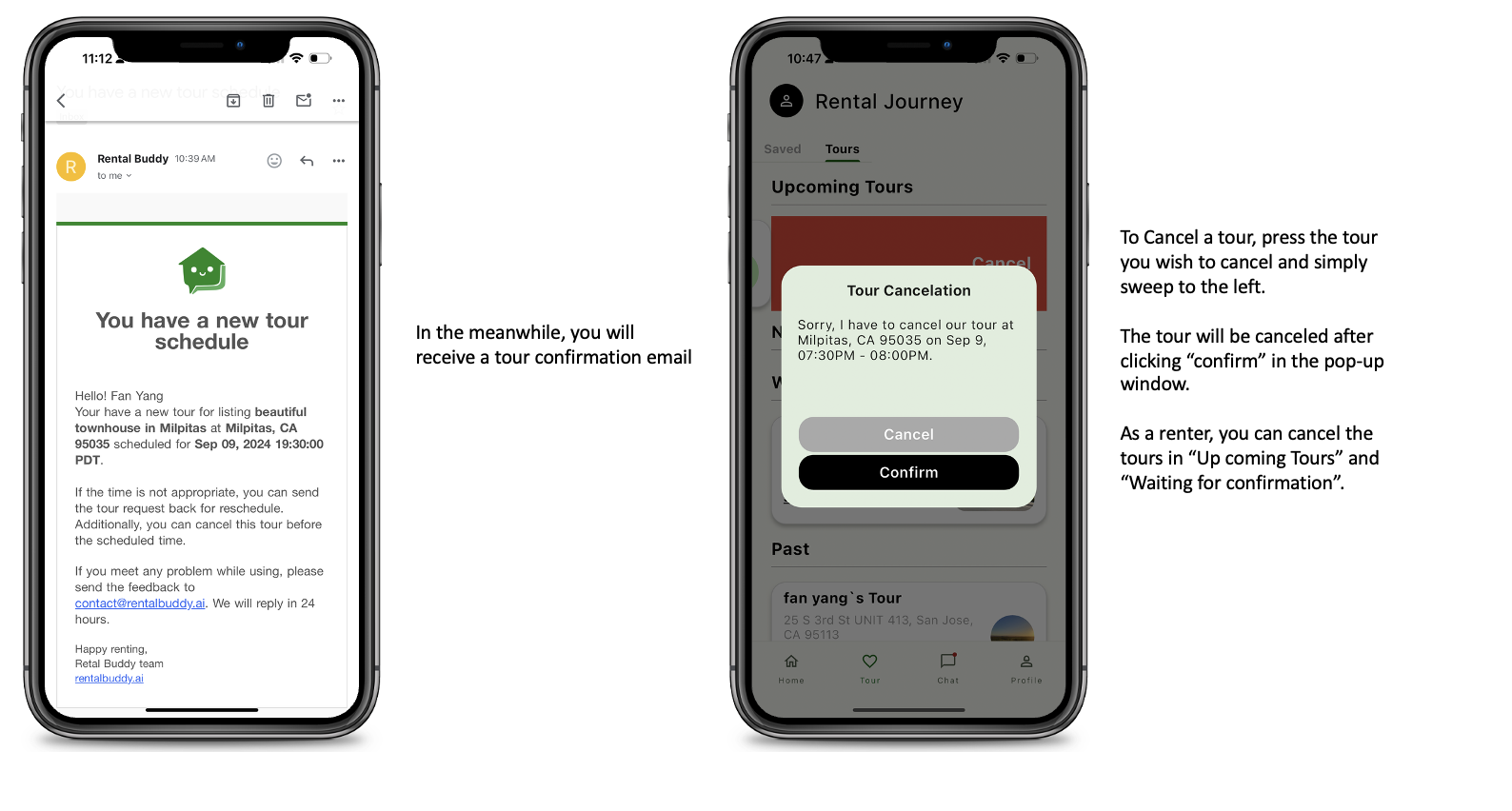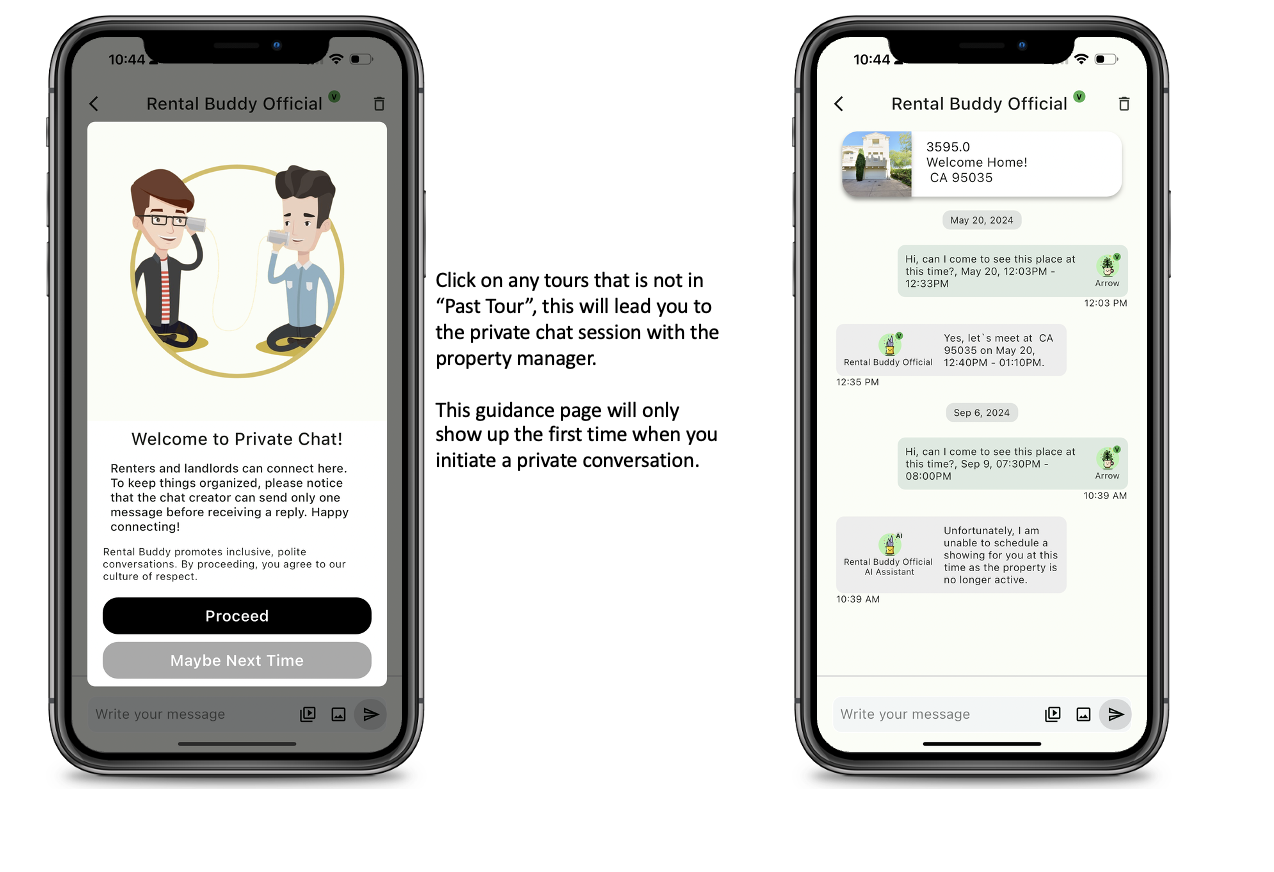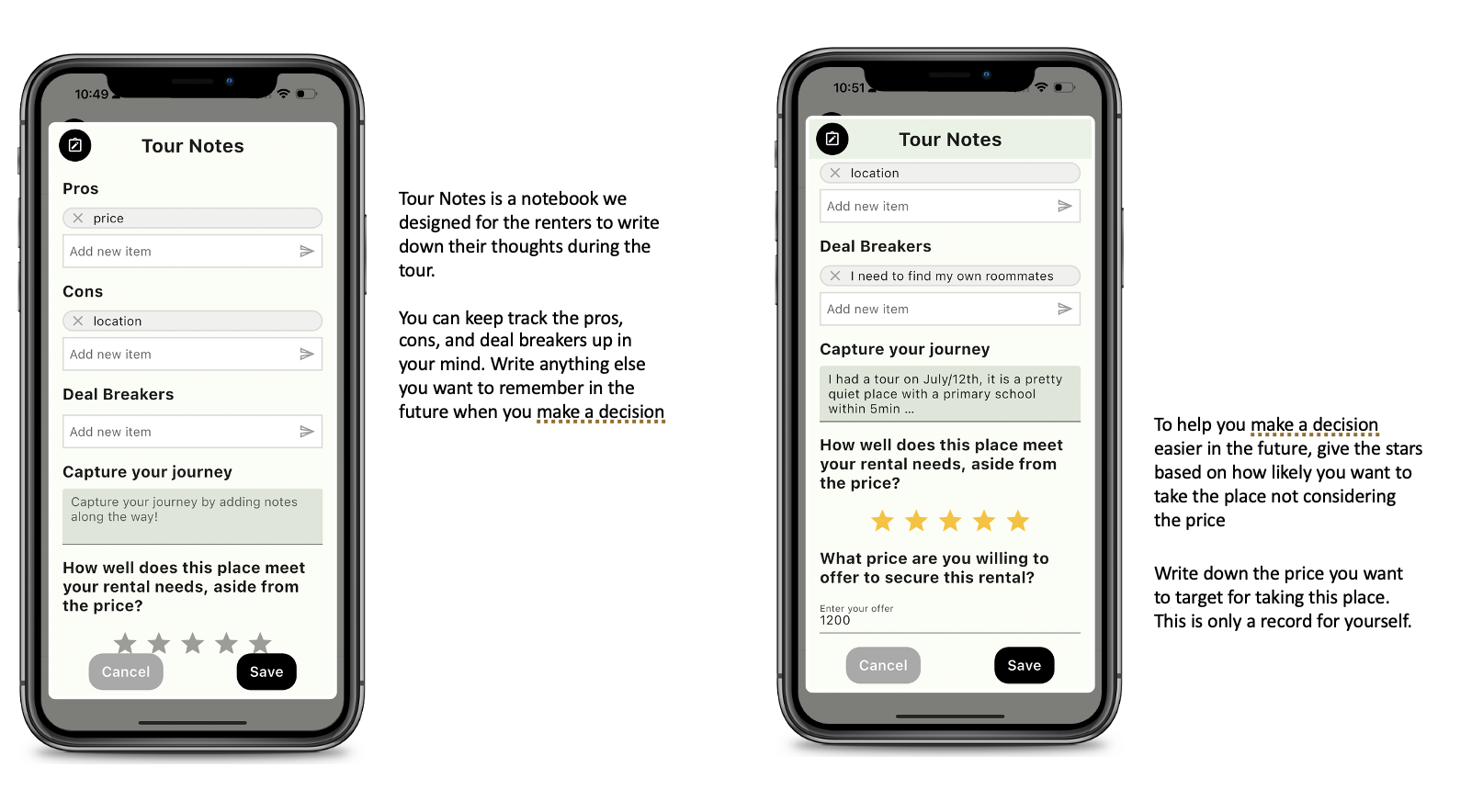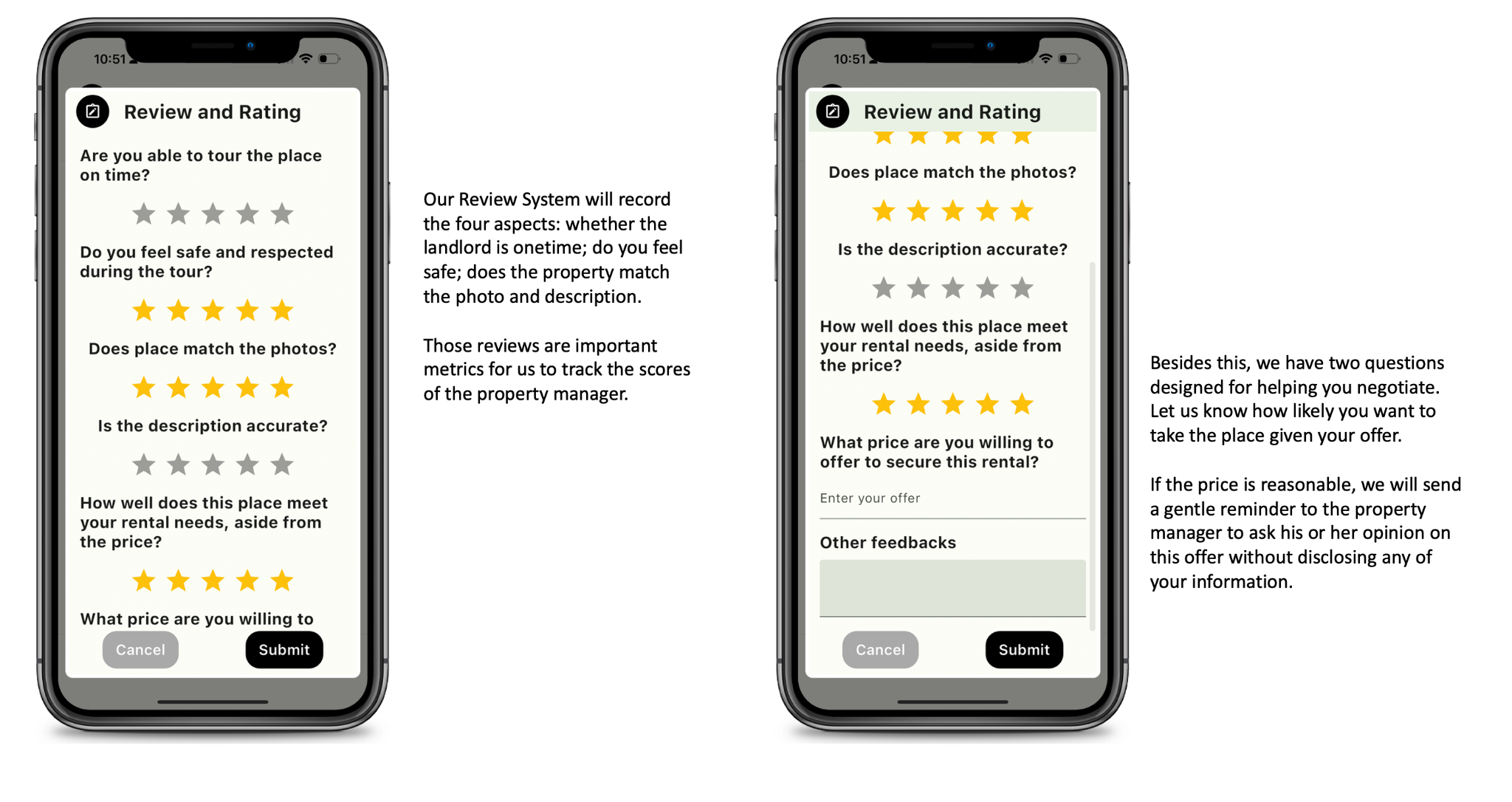· tutorial · 3 min read
Comprehensive Guide to Tour Requests, Notes, and Property Reviews in Rental Buddy
Master Your Rental Journey: How to Manage Tours, Take Notes, and Review Properties Effectively

Finding the perfect rental home involves more than just browsing listings. To help you through the process, we’ve put together a comprehensive guide on how to effectively manage tour requests, take detailed notes, and submit property reviews. With these tools, your rental search becomes more organized, ensuring you make the best decision for your next home.
Tour Request Guide
- Initiating a Tour:
- On the listing details page, click the “Tour” button at the bottom right (or swipe up if not visible).
- Select your preferred date and time (default duration: 30 minutes).
- Optional: Edit the message in the request box to personalize your inquiry.
- Confirming Your Tour:
- A confirmation pop-up will appear. Double-check your availability before confirming the tour time.
- Once confirmed, you’ll be redirected to the “Your Rental Journey” tour management page to track your requests.
Tour Management Made Easy
- Need Your Confirmation: Requests from renters who want to tour your property.
- Waiting for Confirmation: Tours you’ve requested that are pending property manager approval.
- Upcoming Tours: Approved and scheduled tours.
- Past Tours: Completed tours for easy reference.
Canceling a Tour
- To cancel, select the tour and swipe left. Confirm the cancellation via the pop-up window.
- You can cancel tours in both the “Upcoming” and “Waiting for Confirmation” sections.
Private Chat with Property Managers
- Click on any tour (except those under “Past Tours”) to initiate a private chat with the property manager.
- The first time you open a chat, you’ll be guided through the messaging interface to ensure a smooth communication process.
Making the Most of Tour Notes
- Use the Tour Notes feature to jot down thoughts about the property, including pros, cons, and potential deal-breakers.
- Assign a star rating based on your interest (excluding price considerations).
- Record your target price for future reference—this is only visible to you and helps in negotiations.
Comprehensive Property Review System
After your tour, you can review the property based on the following aspects:
- Timeliness of the landlord’s responses.
- Safety of the property and surrounding area.
- Accuracy of the property’s photos and description.
- Overall Satisfaction with the property.
Additionally, two key questions help facilitate negotiations:
- Likelihood to Rent: How likely are you to take the place based on your offer?
- Discreet Notification: If your offer is reasonable, we’ll notify the property manager discreetly to get their feedback.
With this comprehensive guide to tour management, note-taking, and property reviews, Rental Buddy helps streamline your rental search, ensuring you stay organized and make informed decisions.